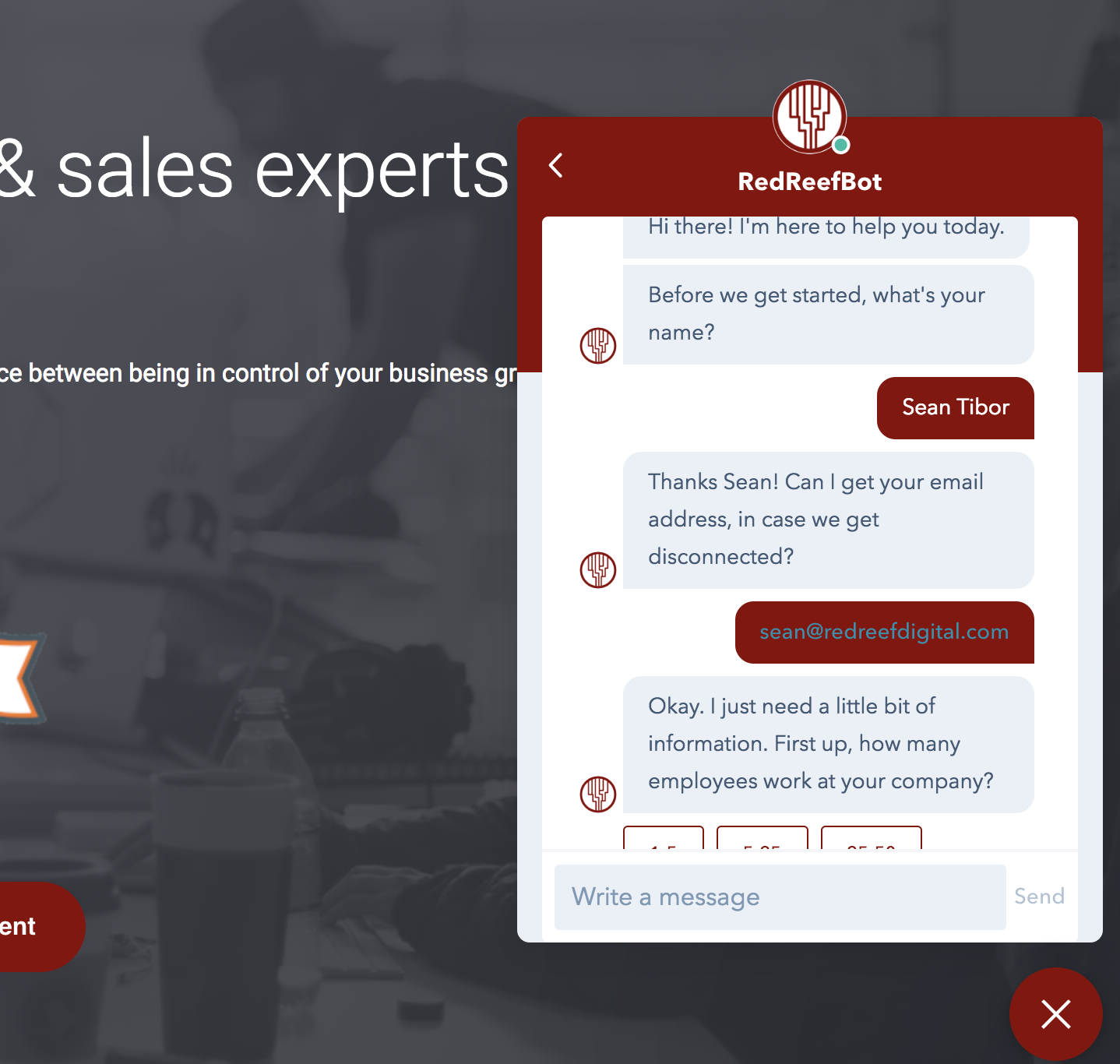If you're looking to get help with your Facebook Ads issues, you'll need to grant us access to your Facebook Ads account in the Business Manager. Here are the step by step instructions for how to do that.
- Sign into Facebook Business Manager
- Go To Business Settings
- Go to Ad Accounts
- Select Partners
- Assign New Partner
- Click the Connect Partner By Business ID
- Select Ad Account Analyst level access
- Enter Business Id 398549550488016 for Red Reef Digital
- Click Connect
Video Walkthrough

Measure What Matters. Data Makes The Difference.
Free Guide: The 6 Marketing Metrics You Should Actually Care About
Don't get distracted by social shares, clicks, impressions, influencer scores, or other low-level metrics. This guide to the 6 Marketing Metrics You Should Actually Care About will show you how to measure what really matters for your business success.
Comments