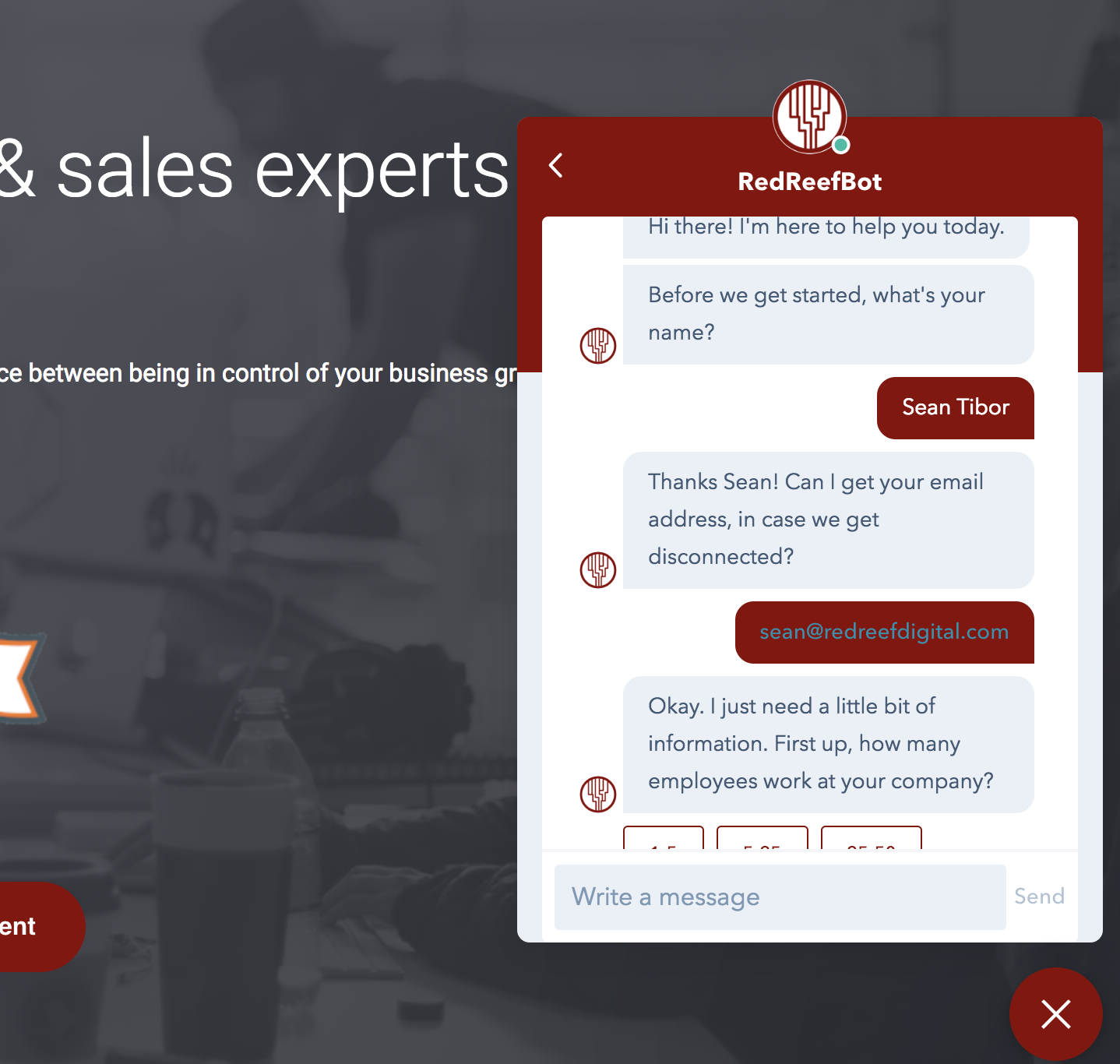If you're looking to get help with your website analytics, you'll need to grant us access to your Google Analytics account. Here are the step by step instructions for how to do that.
- Sign into Google Analytics
- Go to the Admin Area
- Go to Account User Management
- Add sean@redreefdigital.com As a Read-Only User
- Make Sure to Send Us an Email Notification
Video Walkthrough

Measure What Matters. Data Makes The Difference.
Free Guide: The 6 Marketing Metrics You Should Actually Care About
Don't get distracted by social shares, clicks, impressions, influencer scores, or other low-level metrics. This guide to the 6 Marketing Metrics You Should Actually Care About will show you how to measure what really matters for your business success.
Comments