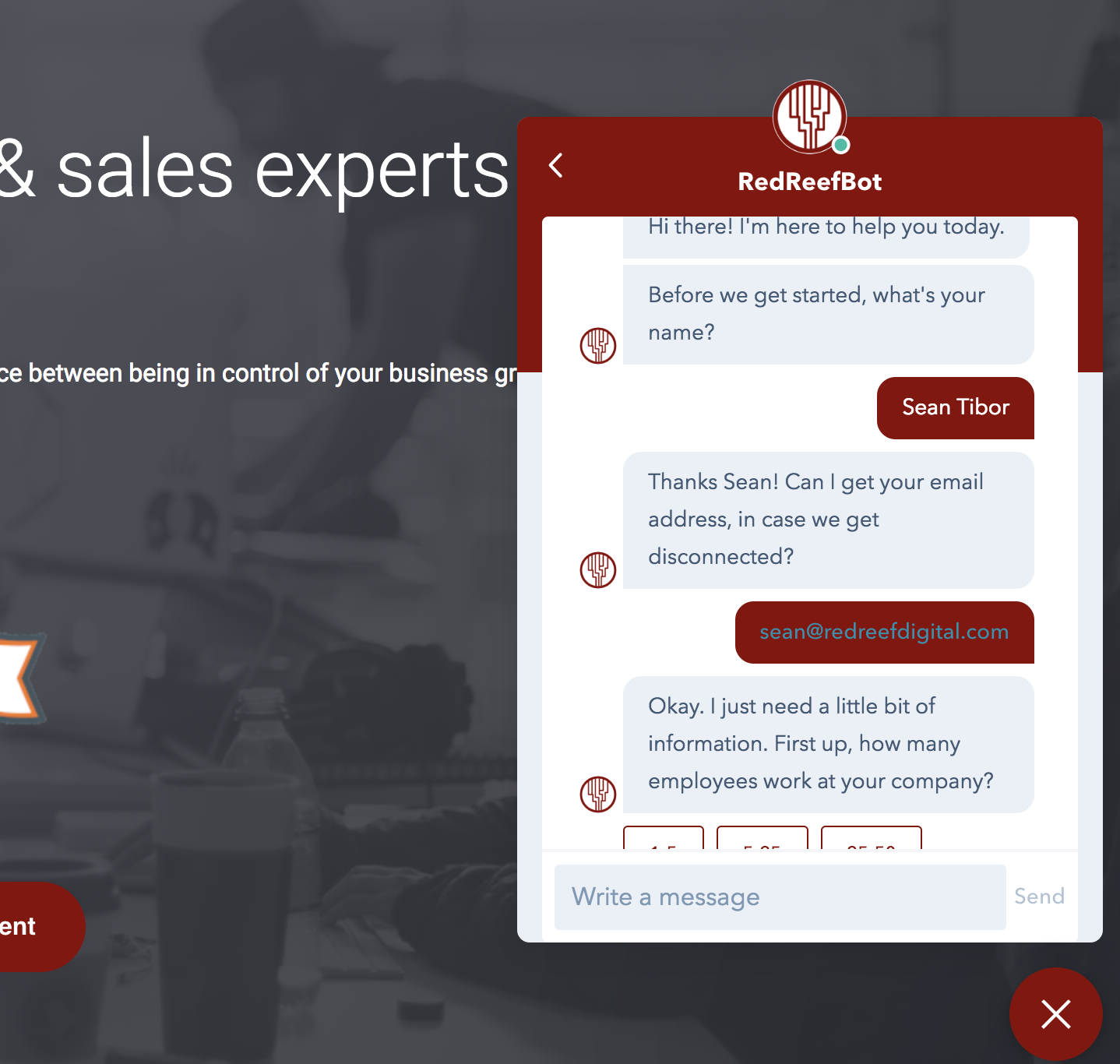What Are Multi-Page Forms?
Multi-page forms, or paginated forms, are simply online html forms that span multiple pages and improve conversion by reducing the number of forms a visitor must fill out on any given page. Would you rather see one page with 12 different fields to fill out or a page with 3-4 fields and an indicator that you are on page 1 of 3?
How do you implement multi-page forms in HubSpot?
The answer is simple: create individual forms that redirect to the next form upon submission. As a bonus, I'll show you how to implement a retargetingworkflow to follow up with clients that do not finish the form.
I have a client that wants a lot of information on her contact forms in HubSpot, but she doesn't want the form to appear intimidating on her landing pages. We could use a simple call to action for this, but a better option is to include a simple form with a single email address field.
Benefits of Using a Simple Email Form for CTA
- Creates Hubspot contacts for future tracking and email followup
- Slightly increases upfront friction to improve conversion on page 2
- Provides higher intent segment for PPC and display retargeting
Step 1: Create a simple HubSpot CTA form
This should have nothing more than an email address field on it. You can embed it on your site, like I've done in my sidebar. Here's a live example:
Step 2: Create your page 2 form and embed it on a landing page
This can have the meat of your form fields on it:
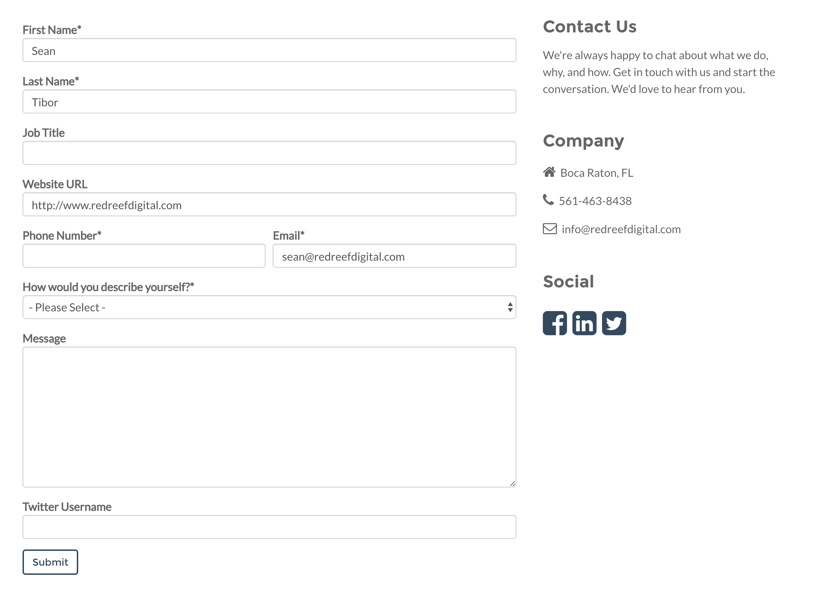
Step 3: Set up your CTA form to redirect
This part is really simple: just add the URL for your landing page as the redirect URL on your CTA form
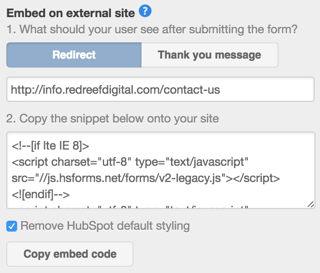
Step 4: Create a workflow for retargeting form abandons
One of the things that happens on normal forms is that people stop filling them out midway through. Now that you have the visitor's email address, you can send them a followup email automatically if they don't complete the form. I have mine set to send an email to the visitor if they haven't submitted the second form within an hour after the first form:
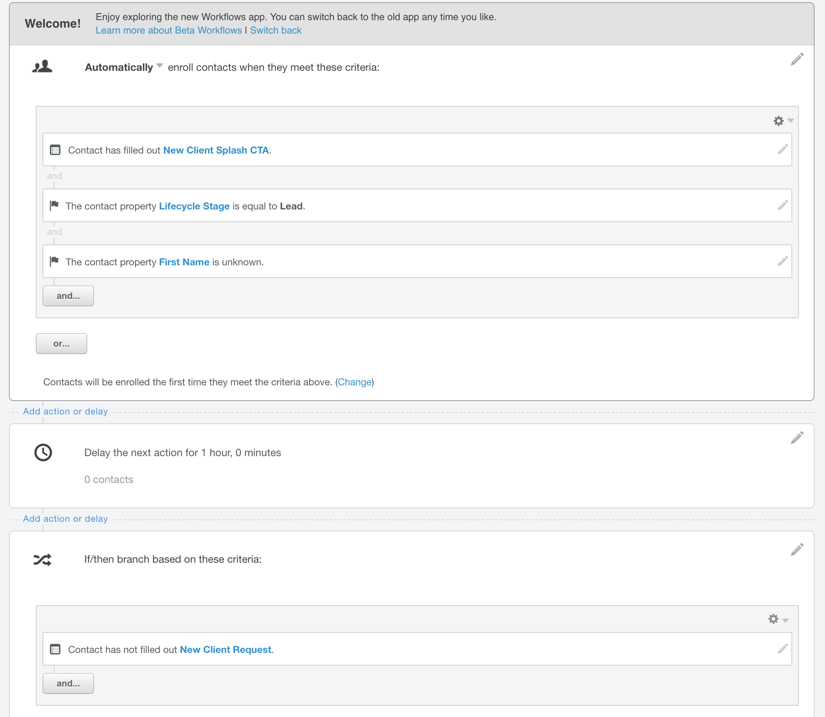
There are a couple of things going on here, but essentially I look for new leads without any known information and enroll them in the workflow when they fill out the CTA form. I then delay the rest of the workflow for an hour and then check to see if the contact has completed the second form. If not, then we send them an automated email with a CTA to get them to come back to the second page directly.
CONCLUSION:
This tactic of creating multiple forms to simulate a multipage form is a great way to improve form conversion by reducing the number of fields on each page. In addition, the ability to retarget people who have not completed the form can help you increase your overall yield from the form. Going forward, you can even set up a separate retargeting audience for people who start to fill out the form and pass that off to Adwords or other advertising platforms to further increase your remarketing efforts.
Now that you know how to do it, why not give my form a test drive and get in touch?

Measure What Matters. Data Makes The Difference.
Free Guide: The 6 Marketing Metrics You Should Actually Care About
Don't get distracted by social shares, clicks, impressions, influencer scores, or other low-level metrics. This guide to the 6 Marketing Metrics You Should Actually Care About will show you how to measure what really matters for your business success.