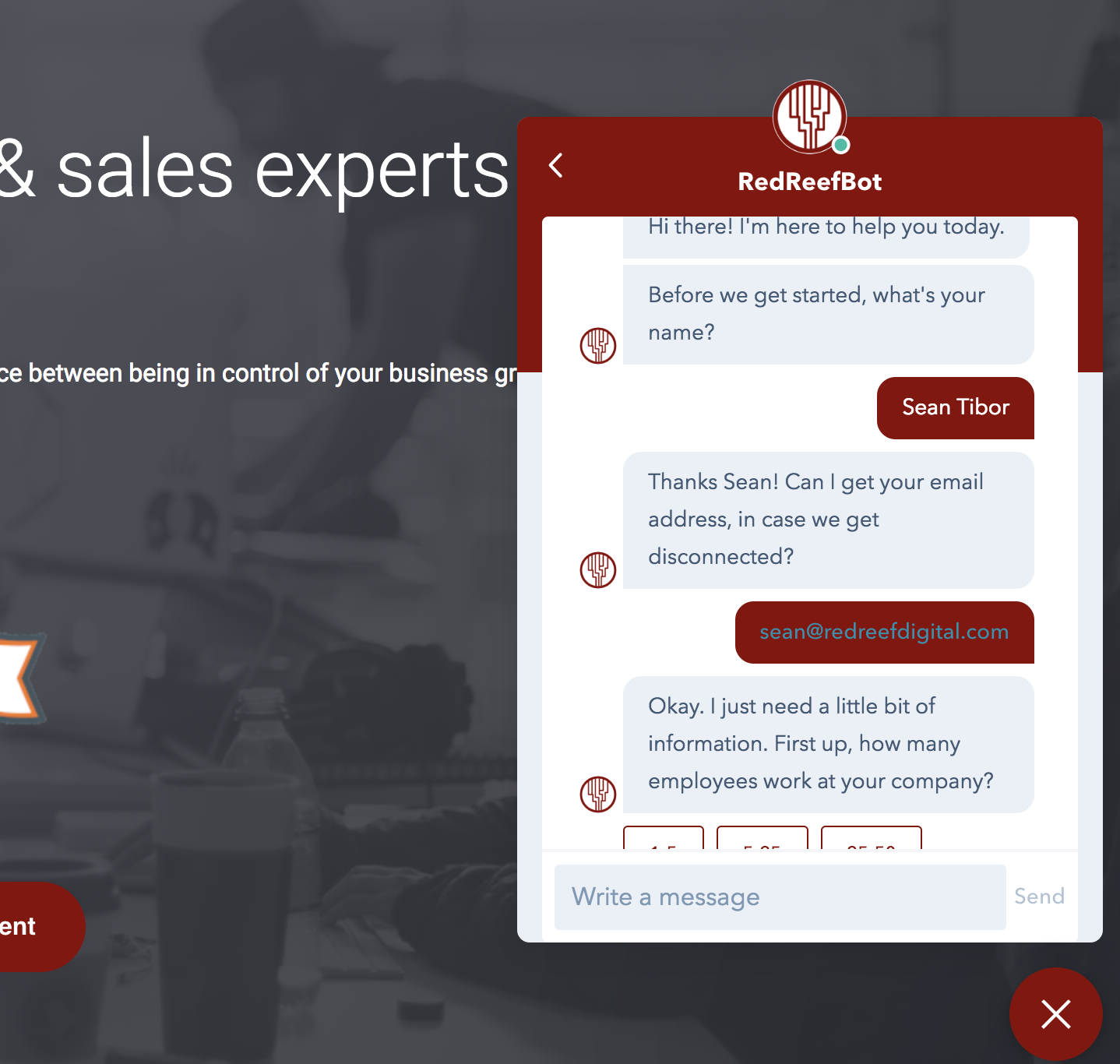I've written before about my love for Zapier, and their release this week of Multi-Step Zaps is a huge step forward, allowing for more sophisticated Zaps. You may be thinking "Ok, great. I get it. I can do more than one step at a time. That's a good thing, but a huge step forward?"
Yes. It's major.
I've used Zapier for a whole slew of integrations for clients and my own Red Reef Digital marketing workflows. We've created sets of zaps that work together to perform a series of integration steps, but the problem is that they are not aware of one another. When you have one zap complete its work, it has to be set up to trigger another zap by creating a new object of some kind. For example, if I wanted to have Zapier create a new lead in my CRM system and register that lead for an upcoming webinar, I had a zap to create the lead in my CRM system, and another zap that monitored the CRM system for new leads from my webinar registration source. This was slow and cumbersome, as it required at least two iterations of the Zapier polling interval to complete. It also meant that I had to find a place to store the webinar ID in the CRM lead so that I could register the lead for the correct webinar.
The new Multi-Step Zaps streamline all of this and add a simple, but powerful capability. I can use the outputs from the objects I create in one step of the zap in another step. Now, to use the previous example, I simply create a multi step zap that creates the CRM lead and then registers the user for the webinar. I can even add a note back to the lead saying that they have been successfully registered for the webinar.
This all works because the multi-step zap is aware of the objects that are created in previous steps. Let's see how it works in a really simple example.
I have a simple Gravity Form on my Wordpress site that I use to collect contact requests from visitors.
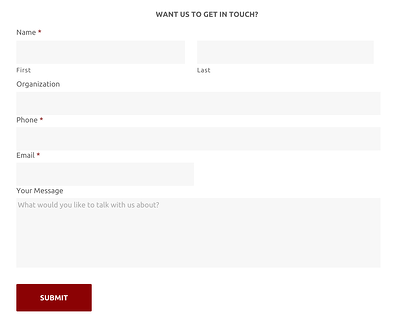 A Simple Gravity Form
A Simple Gravity FormI want the submissions from this form to be loaded as a new lead in Base CRM, and then I want to add the contents of the Your Message field to be loaded as a note on the Base contact. This looks a lot nicer than loading it in the Extra Description space in Base.
There's not too much that is different on the first two steps of the Zap. The first step is the input from Gravity Forms, and the second is the output to Base. In the previous version of Zapier, that's where it would end. One input trigger, and one output action.
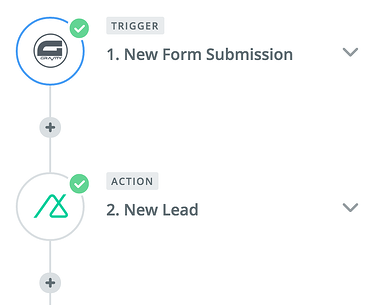
Now, I can add a third step to capture the additional action of adding a note to the lead in Base. I'll take the message content from the contact form submission in step 1, and the lead ID from the result of creating a lead in step two. In essence, the prior New Lead action is now acting as both an input and an output in my Zap.
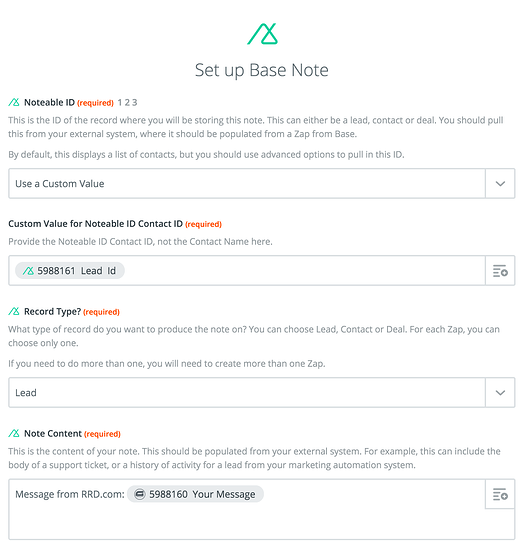
This goes beyond combining two steps into one. Now, with the new Multi-Step Zaps, you can combine and merge data from multiple steps into new actions that simply weren't possible before.
Multi-Step Zaps are now an even more powerful way of integrating across hundreds of different systems, without writing code. This is fast, agile, and reliable integration. I'll be using this for quite a few more clients now that we have this capability.

Measure What Matters. Data Makes The Difference.
Free Guide: The 6 Marketing Metrics You Should Actually Care About
Don't get distracted by social shares, clicks, impressions, influencer scores, or other low-level metrics. This guide to the 6 Marketing Metrics You Should Actually Care About will show you how to measure what really matters for your business success.