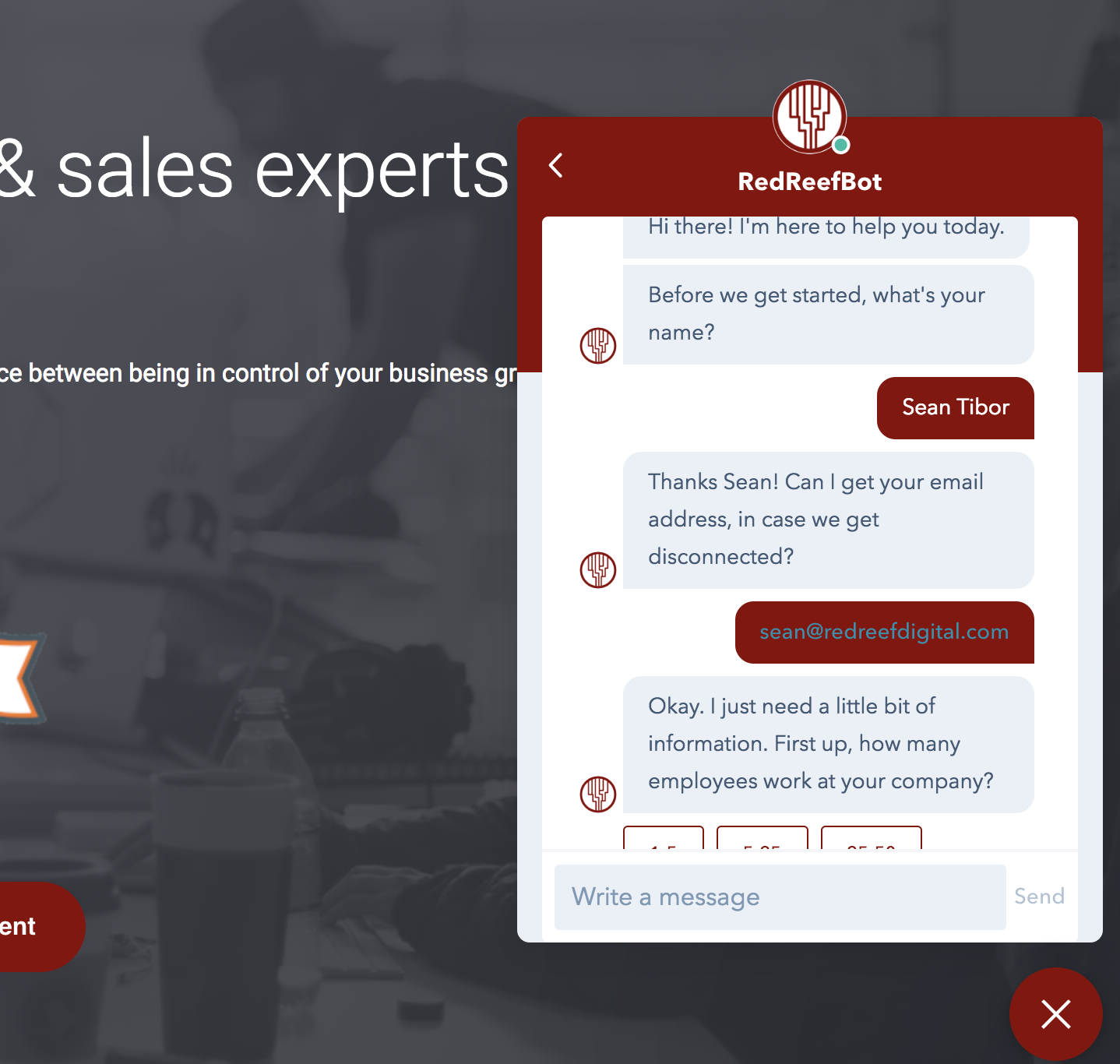I was recently asked by a prospective client to evaluate their current systems landscape and make a recommendation for which tools to use for inbound marketing. This was a little more complicated than some of my other clients, as their business was organized into multiple business units that were at varying levels of digital marketing maturity.
Rather than trying to describe the proposed solution with a systems matrix or pages and pages of text, I went back to my IT training and decided to make an inbound marketing technology architecture diagram to visualize the role of each system and how they integrate with one another. This can help you easily communicate the role each system plays within your marketing technology stack.
With much inspiration from Uberflip and their submission to the 2015 Stackies award on the Chief Martec blog, here's a sample Inbound Marketing Architecture Diagram that you can adapt for your own use.
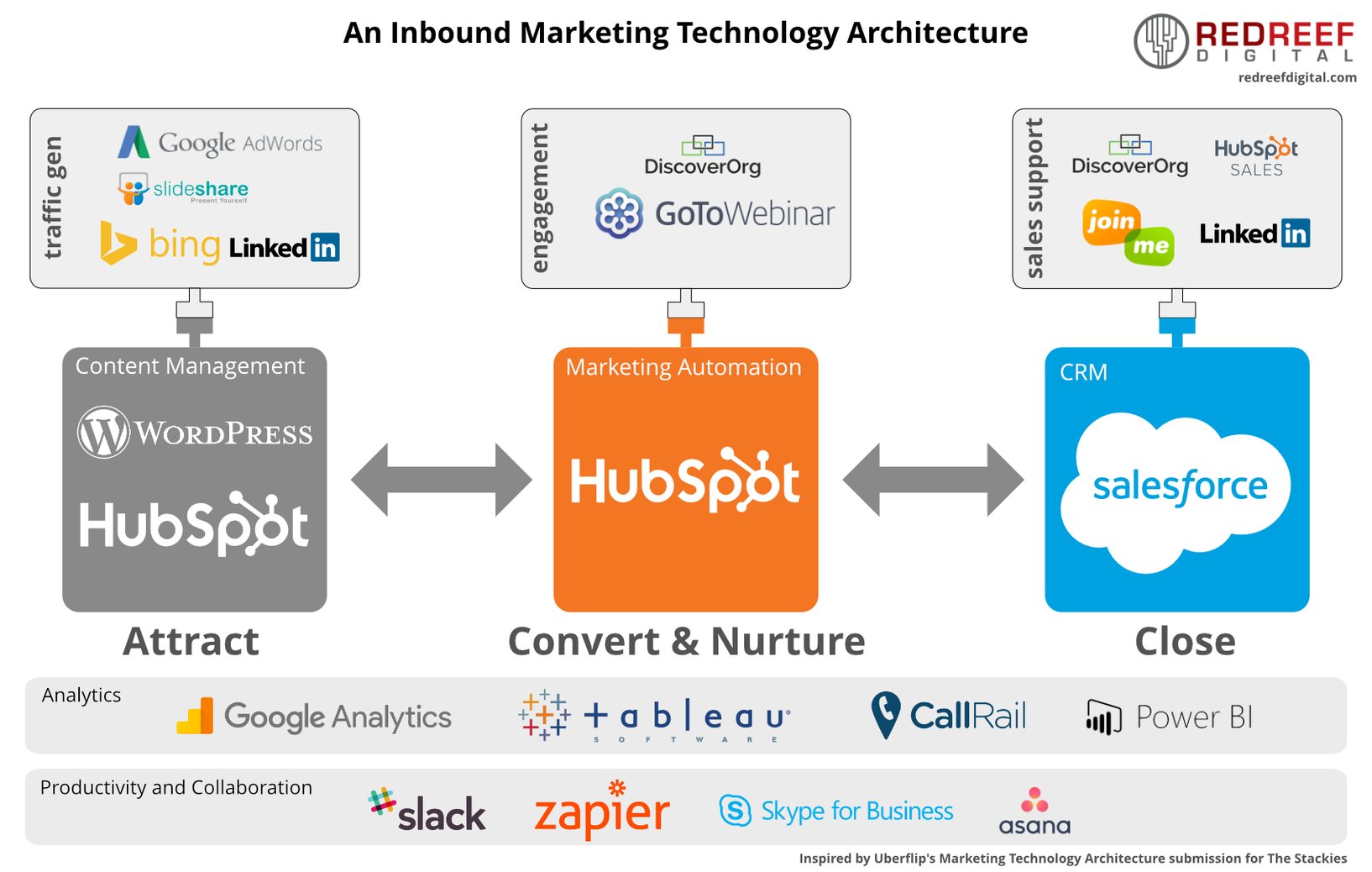
How to Read This Diagram
The architecture diagram is organized by lifecycle stage from left to right, and builds upward from foundational systems to core platforms to customer-facing add-on systems.
Foundational Systems: Analytics, Productivity, & Collaboration
Foundational systems can be used across the entire lifecycle for various purposes and tend to emphasize collaboration and analytics. They are not visible to the customer, so they can be swapped out at any given time for better solutions as they become available.
These systems are grouped into analytics systems like Google Analytics, Tableau, and CallRail. Productivity systems like Slack, Zapier, and Asana are also specifically called out as ways that the marketing team collaborates and activates marketing programs.
Core Systems: WordPress, HubSpot & Salesforce
There are three core systems in this sample that act as the foundation for everything else: WordPress, HubSpot, and Salesforce. These are tightly integrated to share one common view of the customer as they move between lifecycle stages. You may notice that WordPress and Hubspot are both listed for Content Management, which gives you the flexibility to have multiple web properties that run either HubSpot or Wordpress.
Add-on Systems: Traffic Generation, Engagement, & Sales Support
There can be a large number of supporting systems that customers see at different stages of the process. For example, SlideShare can be great to present slide content to visitors and create ongoing engagement. Once the customer becomes a lead, they can be nurtured with GoToWebinar for live content. Finally, when they are engaging with sales, Join.me can be used for live one-on-one demonstrations and presentations. Each activity is tracked within the core systems so that marketing and sales personnel get a complete view of the lead's buyer journey and engagement
How to Create Your Own Inbound Marketing Architecture Diagram
I created this diagram using Affinity Designer, but you can use pretty much any drawing tool. I've even seen architecture diagrams created using the drawing tools in PowerPoint. I'd recommend sketching out your diagram on paper or a whiteboard before you spend too much time making it look good on the screen.
Resources & Inspiration
- 2015 Stackies Awards on the Chief Marketing Technologist Blog by Scott Brinker
- Diagram File (afdesign, psd, pdf, eps, png, svg)
What's Your Marketing Stack?
Share it in the comments or post it to twitter with the hashtag #inboundstack.

Measure What Matters. Data Makes The Difference.
Free Guide: The 6 Marketing Metrics You Should Actually Care About
Don't get distracted by social shares, clicks, impressions, influencer scores, or other low-level metrics. This guide to the 6 Marketing Metrics You Should Actually Care About will show you how to measure what really matters for your business success.